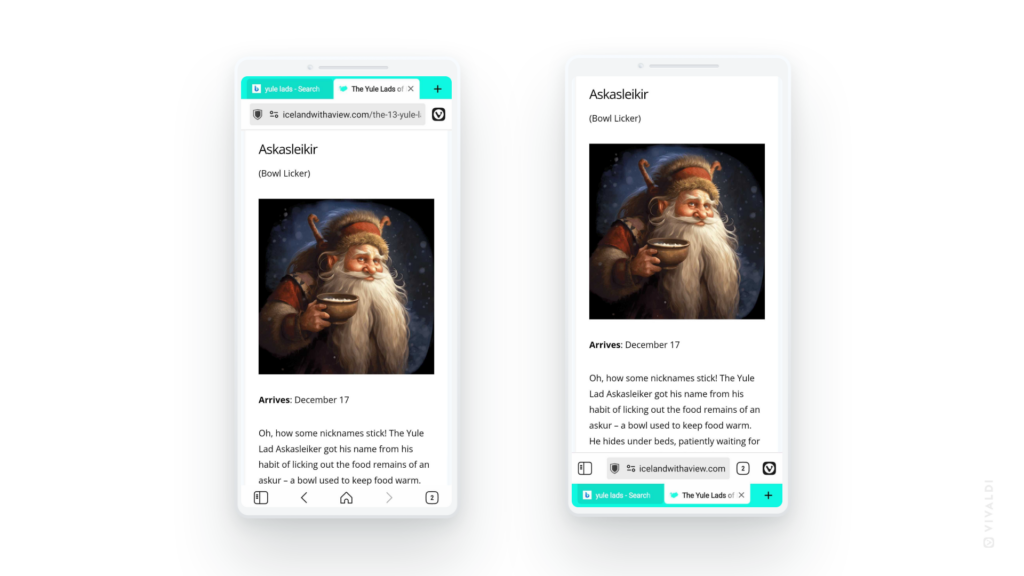The same way you can find presents underneath the Christmas tree, can you find Tabs below the Address Bar when you move both to the bottom of the screen on your Android device.
With smart phones’ screens still increasing in size, reaching the top of the screen while simultaneously holding the phone with the same hand can get cumbersome. That’s why in Vivaldi you can move the Address and Tab Bars to the bottom of the screen for easier access.
To move the Address Bar (and Tab Bar) to the bottom of the screen on Android:
- Go to Vivaldi menu > Settings > Appearance.
- Toggle on Address Bar at Bottom.