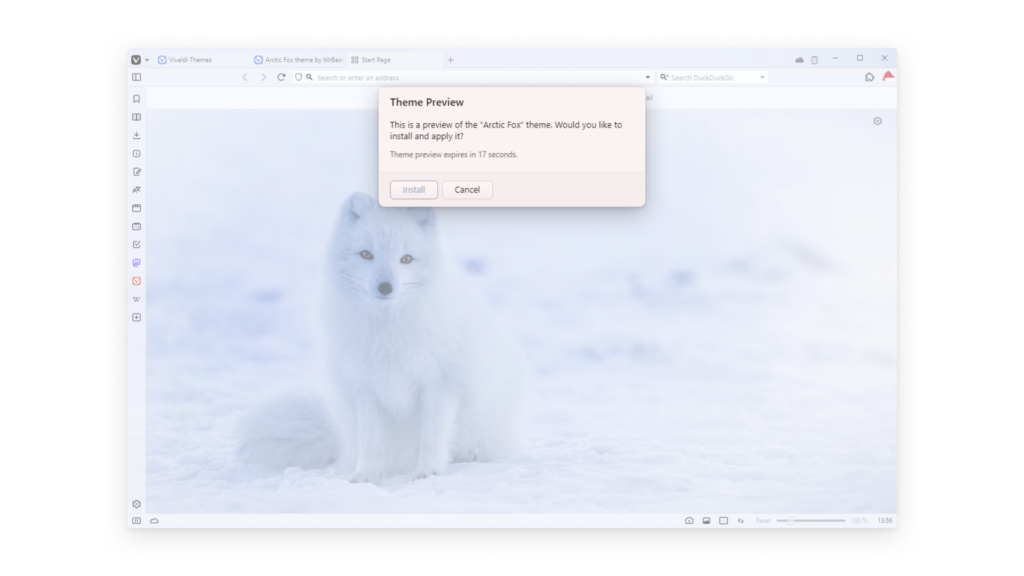Just like decorating your home for the holiday season, you can personalize Vivaldi to match you.
You can decorate your Vivaldi browser with your own custom theme or download one created by the Community. When browsing themes.vivaldi.net for new Themes for your desktop Vivaldi browser, you can get a live preview of the theme by clicking “Download theme”.
Then you have 30 seconds to see how the theme looks. Make sure to check the Start Page to see how the awesome background image looks behind your Speed Dials. Other places where the user interface colors are clearly visible are Panels, Settings, Mail, etc.
When you’re satisfied with the theme, click “Install” in the pop-up to add the theme to your Theme Library. If it’s not really what you were looking for, click “Cancel” or let the preview time run out.