
Are you already planning for how you are going to be “new and improved” next year? Our fresh out of the oven feature Workspace Rules will give you a head start on organizing your tabs for the next year.
Workspaces Rules automatically move tabs to the Workspace you want to see them in following the rules you’ve set up. For example, if you have a Workspace for news sites, you can set up rules to open all your favorite news links in the News Workspace. Then whenever you come across a news article in a different Workspace, upon opening it, the tab will be moved to the News Workspace automatically.
To set up Workspace Rules:
- Go to Settings > Tabs > Workspaces.
- Click on Add New Workspace Rule.
- Set up the rule criteria.
- Select to which Workspace the tab should be moved to.
Example rule: “If URL contains bbc.com open in News“.
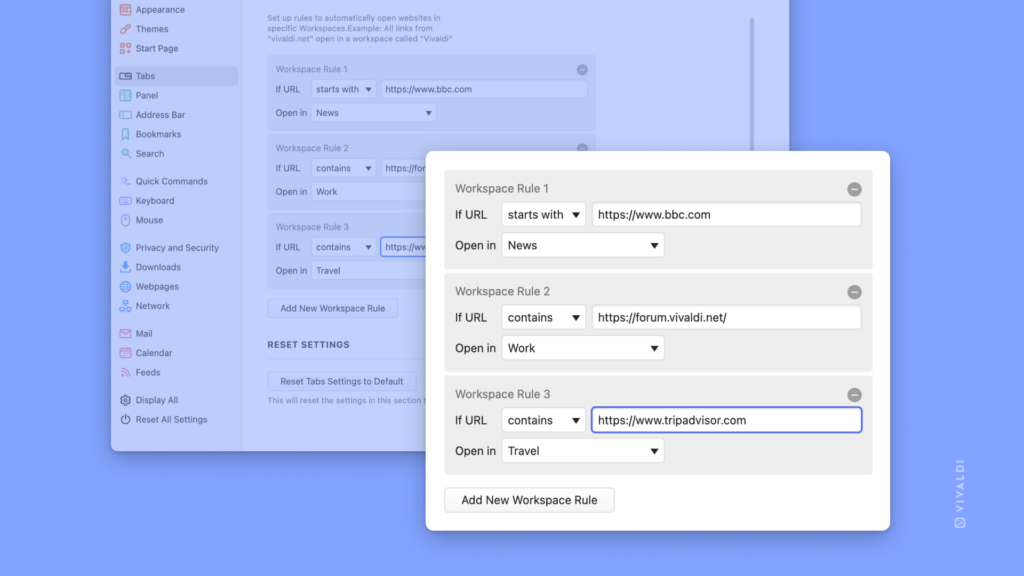


Great feature! Thanks.
The rules are a good idea, although the url is not necessarily enough to classify by workspace.
It would be nice if the documentation of a function coincides with (or even precedes) the release of a new function.
Or at least have a wiki so users can elaborate the documentation.
You can learn about Workspaces on Vivaldi Help (https://help.vivaldi.com/desktop/tabs/workspaces/) and if you have any questions, ask them on the Forum (https://forum.vivaldi.net/). 🙂