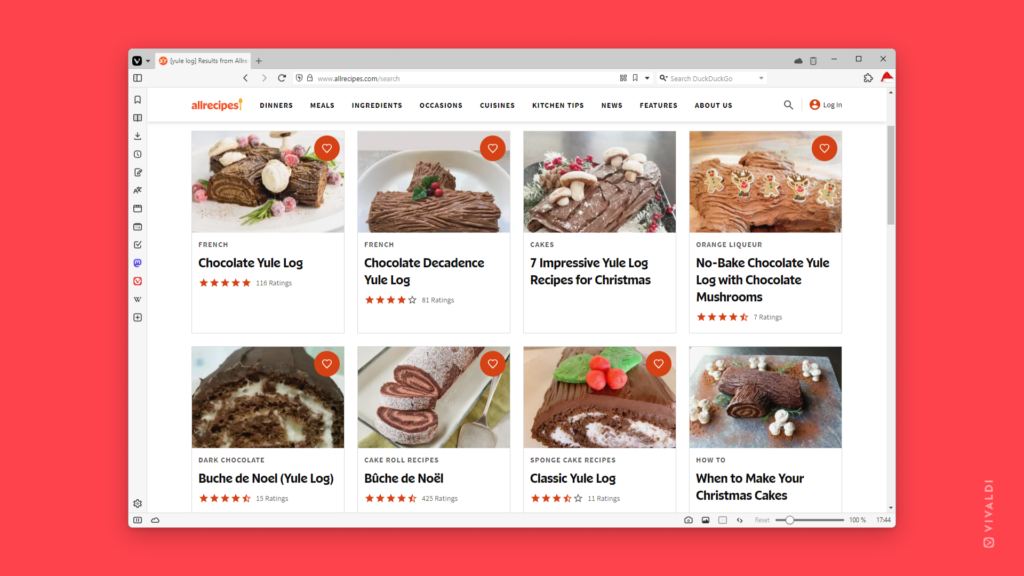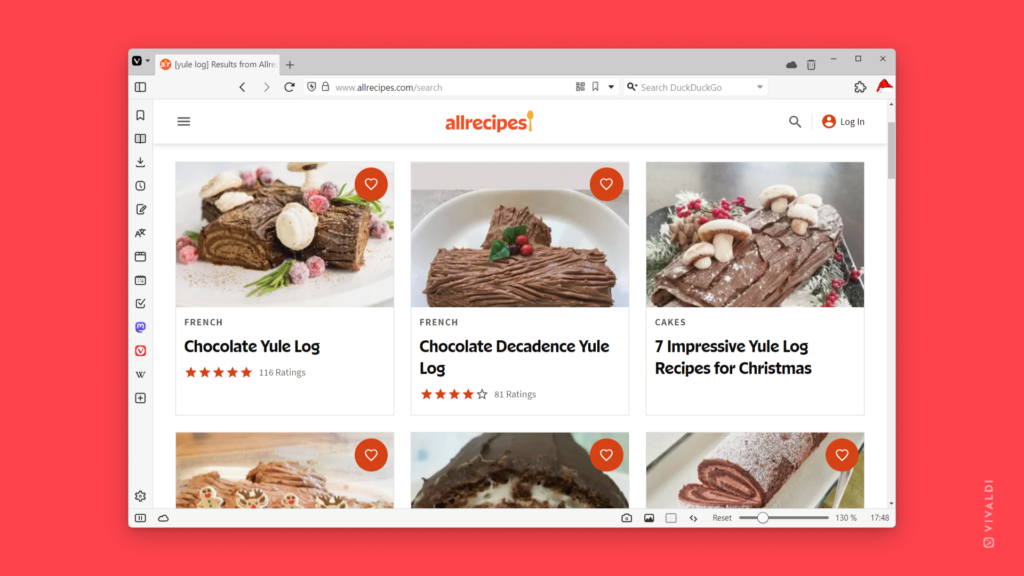It’s launch day and unfortunately, we got the season mixed. We have added an easter egg to the What’s New page. Because, as they say in Norway “Christmas lasts until Easter”. Can you find the Easter egg? The tip should be a good hint.
There’s no need to strain your eyes with Vivaldi. If the buttons on the toolbars are too small and text uncomfortable to read, increase the zoom levels to see them better. If you’d like to make the user interface and webpages smaller, you can do that too.
To adjust user interface zoom:
- Go to Settings > Appearance > Window Appearance > User Interface Zoom.
- Use the slider or + and – buttons to change the zoom level.
To also change the size of the content on web pages.
- Go to Settings > Webpages > Default Webpage Zoom.
- Use the slider or + and – buttons to change the zoom level.
Take a look at the Help page about Zoom options in Vivaldi to learn about other zooming methods.