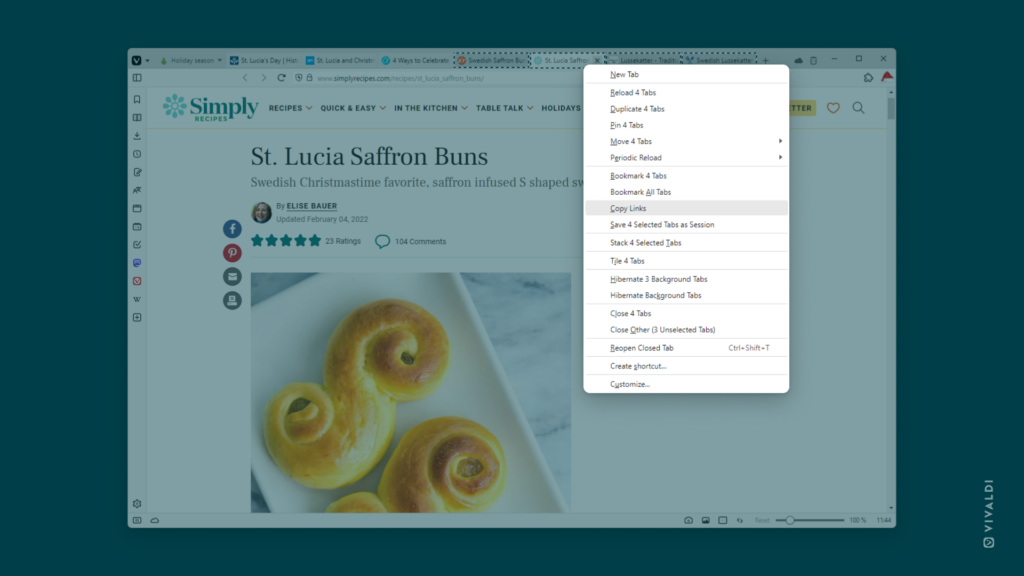The 13th of December marks the day of St. Lucia.
Bring some light to your day, browser, and home with this tip.
Copying links one by one to share or save them is a thing of the past in Vivaldi. Instead, you can copy all links you have open in a Workspace and Tab Stack with just a couple of clicks. In addition, you can manually select specific tabs and copy the links of those.
To copy multiple links at once:
- Right-click on a Workspace in the Workspaces menu, on a Tab Stack, or on one of the tabs you selected on the Tab Bar.
- Select “Copy (all) links” from the context menu.
- Paste the list of links in a message you’re sending to someone or in a note/document where you want to save them.
Now, sharing your research on the best pastry recipes, sending a bunch of memes to a friend, who needs cheering up, or something else is smoother and faster than ever before.