
Are you the host of the holiday party and most other parties? Create templates for frequent, but not recurring events in Vivaldi Calendar.
If you frequently add the same kind of event (birthday, doctor’s appointment, meeting, etc.) but it doesn’t occur regularly so you can’t set recurrence to it, you can use event templates to speed up adding new events instead.
To create a template:
- Go to Settings > Calendar > Event Templates.
- Click on Add Template below the list of existing templates.
- Fill out the event details.
- Click Save.
Alternatively, you can create a new template directly from the event editor > Templates > Create New Event Template.
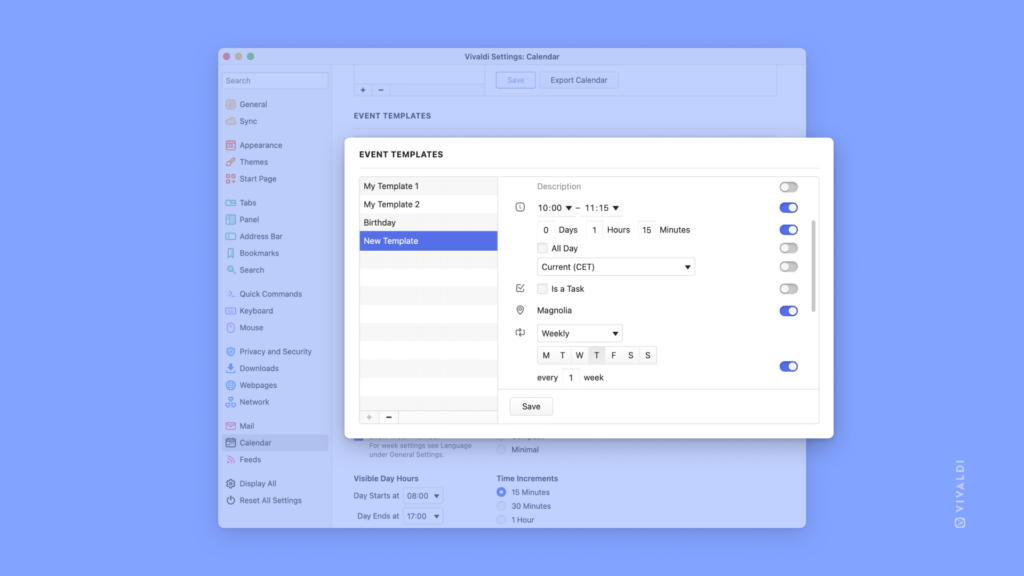



Just wondering as I have never seen this option on any calendar:
I have a recurring event, two days in row, every five weeks.
e..g Thursday & Friday this week, then again Thursday & Friday in five weeks and so on…
Is it even possible to get this into a calendar event?
It sure is. 🙂
For recurrence select Weekly, mark the weekdays the event is taking place on (Thursday and Friday in your case), enter “5” in “every # weeks”, and set the end time for the event.