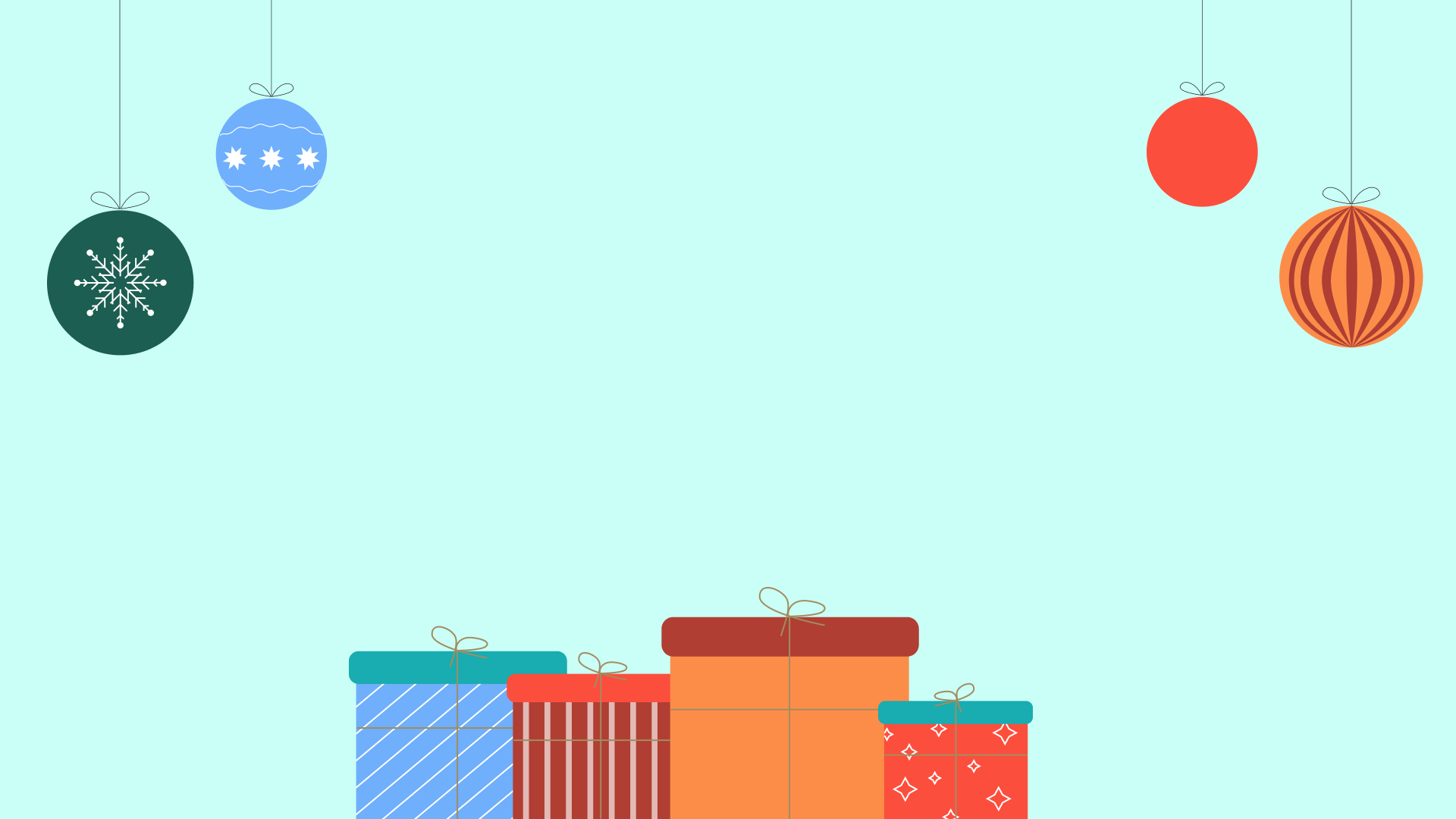
‘Tis the season. The festive season and the hectic season. Use the built-in alarm and timer in Vivaldi to keep track of time.
Vivaldi’s Clock feature, in addition to showing you the current time, allows you to set alarms and do countdowns. For example, set an alarm for the next meeting or start the Pomodoro timer to focus on your tasks.
To set an alarm:
- Click on the Clock on the Status Bar (or wherever you’ve moved it to).
- Select Alarm.
- Choose from preset alarms or create a new one by setting the time and giving it a name.
- Click Start.
To set a timer:
- Click on the Clock on the Status Bar.
- Select Countdown.
- Choose from preset timers or create a new one by setting the time and giving it a name.
- Click Start.
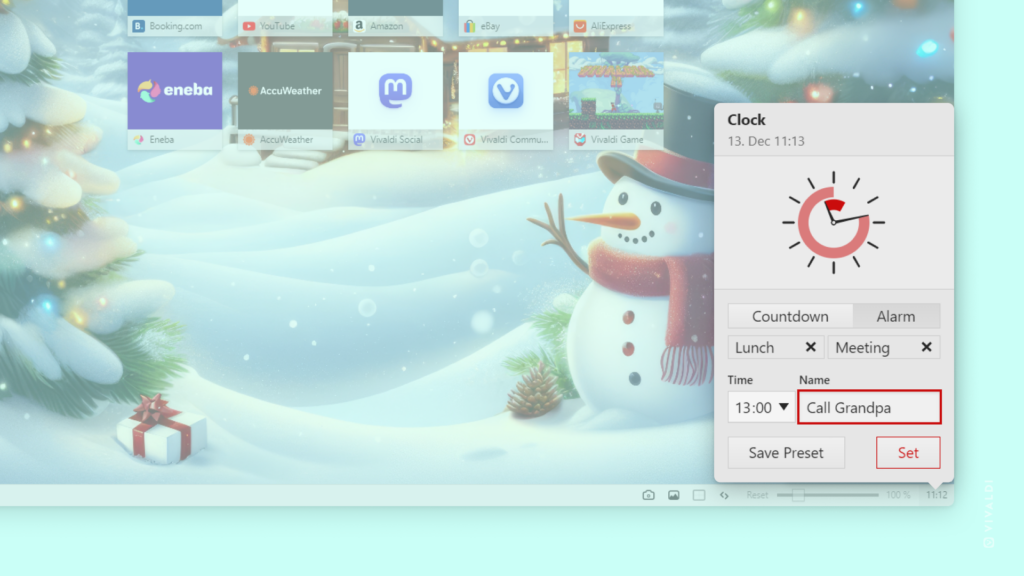


I’ve been using Vivaldi for so long, but I didn’t knew this… Wow, awesome!
Sadly, the mobile browser doesn’t let you use add-ons or change the look of the interface. It does sync some settings, but not all. So, when you use a new device, you’ll have to spend time setting things up again. No open links in incognito setting. There are more features that users like you are waiting for. In the meantime, you get a clock that is already in the tray.