
Add this Advent Calendar to your feed so that you don’t miss our festive daily tips this month.
In the month of December we’ll be sharing 24 of our favorite Tips with you every day leading up to Christmas. 🎅
Add our Advent Calendar to Feeds in the Vivaldi browser
First, make sure you have Mail, Calendar and Feeds enabled in Settings > General > Productivity Features. Then:
- Click on the Feeds button on the right side of the Address Bar.
- Select “Vivaldi Browser Advent Calendar » Feed – RSS”.
- Click “Subscribe”.
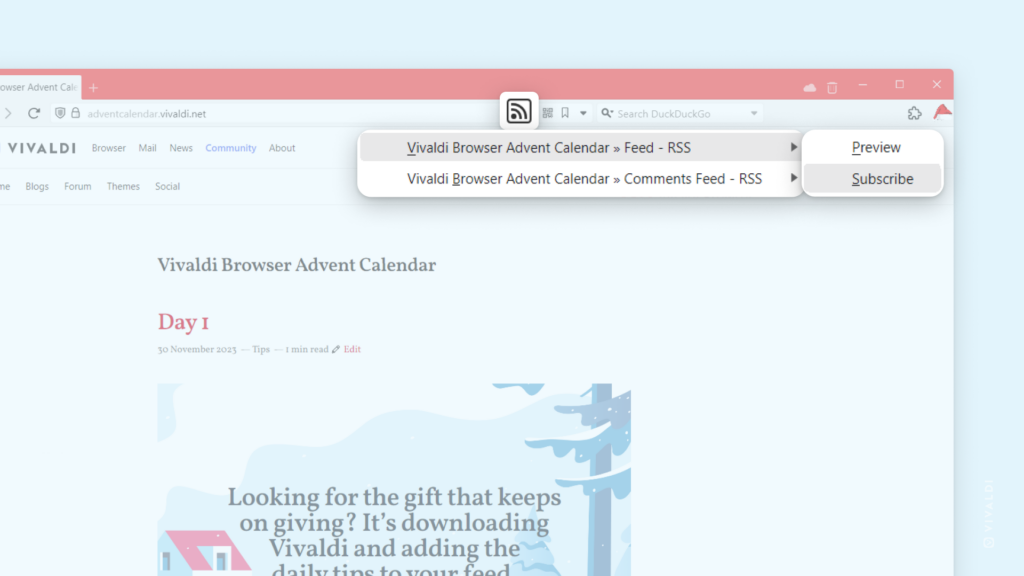
Add Vivaldi Tips to any Feeds app
- Add the link https://adventcalendar.vivaldi.net/feed/ to a Feeds app of your choice.

